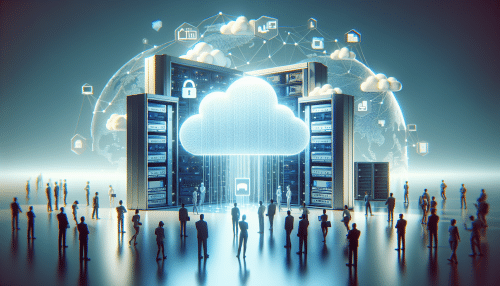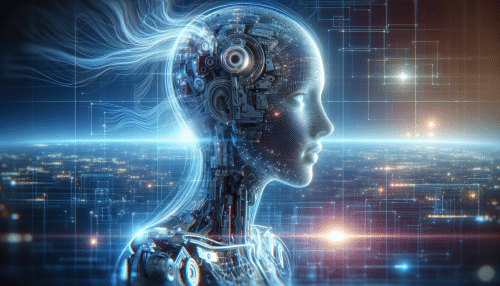Why Your Devices Connect Faster with Wi-Fi 6
Brian Taylor November 12, 2025
Wi-Fi 6 is changing how devices communicate and access the internet, offering greater speed and efficiency for homes and businesses. This article explores what makes Wi-Fi 6 unique, examines its benefits, and guides you through adopting this advanced wireless standard.
The Evolution of Wi-Fi and Why Wi-Fi 6 Stands Out
Every day, more devices rely on wireless connections, making older Wi-Fi standards struggle to keep up. Enter Wi-Fi 6, a technological leap designed to serve our growing digital needs. Wi-Fi 6, officially known as 802.11ax, isn’t just about faster internet speeds; it’s about smarter, more efficient use of available bandwidth. This matters as homes and workplaces fill up with smart TVs, smartphones, tablets, and other gadgets. Wi-Fi 6 brings ‘Orthogonal Frequency-Division Multiple Access’ (OFDMA), a feature that allows your router to talk to more devices simultaneously, improving performance during those high-traffic moments. Devices no longer have to compete as fiercely for their share of the airtime. Instead, your connection feels smoother, and everyone gets a fairer slice of the internet speed pie.
A key difference between Wi-Fi 6 and its predecessors is its ability to handle dense environments. Think about airports or office buildings packed with hundreds of connected devices—you need technology designed for that workload. Wi-Fi 6 uses MU-MIMO (multi-user, multiple-input multiple-output) technology, letting it communicate with several devices at once instead of cycling through connections individually. This translates to less waiting and more consistent speeds, even as more devices join the network. Users notice it. Movies stream with fewer interruptions. Video calls become more stable, and large files upload faster, all thanks to smarter use of the airwaves.
Wi-Fi 6 also refines how devices discover and maintain their connections. With Target Wake Time (TWT) technology, compatible devices can better schedule when they wake up to send or receive data. This saves battery life for devices like smartphones, smartwatches, and battery-powered sensors. Because it is more power-efficient, Wi-Fi 6 extends the life of everything from your phone to your connected home security camera. This power-smart approach will be increasingly important as the Internet of Things (IoT) becomes more integral with smart homes and offices. Wi-Fi 6 sets the stage for a future filled with connectivity.
How Wi-Fi 6 Improves Speed, Reliability, and Capacity
Speed always grabs attention, but Wi-Fi 6’s upgrades go well beyond raw numbers. Yes, it can deliver theoretical speeds up to 9.6 Gbps—about three times more than Wi-Fi 5. But the real gain is how those speeds are distributed across multiple devices at once. Previously, a crowded network meant degraded performance for everyone. Wi-Fi 6’s OFDMA and MU-MIMO features let routers send data to multiple users without having to alternate, drastically reducing network lag and congestion. This is good news for families streaming, gaming, and working simultaneously—everyone’s experience improves, not just the person sitting closest to the router.
Reliability is another significant advancement. With Wi-Fi 6, beamforming technology directs signals toward specific devices rather than broadcasting equally in all directions. This focused approach increases range and decreases the frustration of dead zones, delivering solid connectivity to every corner of your space. Even in large homes or open offices filled with walls and obstructions, users notice a measurable improvement in signal strength and quality when upgrading to compatible devices and routers.
Capacity gets a big boost because Wi-Fi 6 divides the communication channel into smaller sub-channels. Each of these can deliver data to a different device, which means dozens more sensors and appliances can operate seamlessly alongside your phone or laptop. As people invest in IoT, smart speakers, connected thermostats, and even Wi-Fi enabled kitchen gadgets, that extra capacity keeps your home running smoothly. The days of dropped signals when too many devices log on at once may finally be behind us.
Smart Home Technology and Wi-Fi 6
The smart home revolution is in full swing. From video doorbells to intelligent thermostats, more devices need fast, reliable networking. Wi-Fi 6 is engineered to meet this challenge by supporting more simultaneous connections and providing robust coverage in every room. Imagine a house where every light, security camera, and sensor stays connected with low latency—this is the promise of Wi-Fi 6 for home automation enthusiasts and those looking to upgrade their living experience.
What sets Wi-Fi 6 apart is its ability to handle dozens of connected gadgets without slowing the experience for primary users. No longer does streaming a movie on one screen mean lag for a gamer on another. The improved multi-device support empowers users to fully automate their homes, rely on voice commands, and manage routines without worrying about lost connections. Smart appliances function more smoothly, and security devices—such as video feeds and door sensors—remain always ready with little drop in performance, even when many devices compete for bandwidth.
This technology isn’t just about convenience; it also boosts security. Modern Wi-Fi 6 routers support WPA3 encryption, offering enhanced protection for emerging threats. Users benefit from both performance and peace of mind, knowing their smart home network stands up against evolving cyber risks. As homes grow ‘smarter,’ Wi-Fi 6 forms the backbone of reliable and secure everyday routines.
How to Transition to Wi-Fi 6
Switching to Wi-Fi 6 starts with upgrading your router. Look for ‘Wi-Fi 6’ or ‘802.11ax’ branding on your next purchase, and consider how many simultaneous connections the device can manage. Compatibility matters as well: While Wi-Fi 6 is backward compatible, its greatest benefits are realized when both the router and devices—like laptops, phones, or smart TVs—support the standard. Many new flagship smartphones and computers already do.
Older devices can still join the network, but they won’t take full advantage of Wi-Fi 6 features. As you gradually replace or upgrade your tech over time, your overall network performance will steadily improve. Some people start by upgrading the devices they use most frequently. Others focus on routers to get immediate gains in signal reliability and range throughout their homes or offices.
Before purchasing, it’s useful to evaluate your internet needs. Households with many gamers, students, or remote workers benefit most from Wi-Fi 6’s enhanced capacity. For small business owners, commercial Wi-Fi 6 solutions help manage the demand of point-of-sale systems, customer Wi-Fi, and internal device traffic with a single, manageable network. Most major electronics retailers and e-commerce platforms offer a growing range of options, so finding a setup that fits your budget and space is now easier than ever.
Addressing Misconceptions and Real Limitations
Despite its many benefits, some misconceptions persist about Wi-Fi 6. It’s not just about internet speed—the real improvement lies in efficiency, multi-device management, and security. A lightning-fast router is only as good as its weakest link, so pairing a Wi-Fi 6 router with Wi-Fi 4-only devices won’t show dramatic gains. Upgrades should be considered for both routers and frequently used gadgets.
Some also believe Wi-Fi 6 requires a more complex setup. In reality, installation is similar to previous generations: Plug in your new router, follow the app or browser-based instructions, and connect your devices. Most manufacturers provide streamlined apps for setup, including advanced features like guest networks, parental controls, and device prioritization, all to make the transition smooth for users.
There are also limitations: If your internet plan itself is slow, a new router won’t magically boost download speeds. Additionally, some older devices may not support Wi-Fi 6 features and operate on legacy protocols, leaving them out of the latest efficiency improvements. Still, future-proofing your network now lets you gradually enjoy better performance as new gadgets enter your home or workplace.
Looking Ahead: Wi-Fi 6 and the Connected Future
The widespread adoption of Wi-Fi 6 prepares homes, businesses, and cities for a world where everything from refrigerators to cars connects seamlessly. With more bandwidth and improved reliability, innovations like virtual meetings, smart healthcare devices, and intelligent building management systems can function without hiccups. Urban planners are even investigating Wi-Fi 6 for use in public transit and smart infrastructure.
Researchers are already working on Wi-Fi 6E and the upcoming Wi-Fi 7 standards, which will take advantage of new frequency bands and offer even greater speeds. Still, Wi-Fi 6 sets the foundation: its smart data management, enhanced device support, and focus on efficiency ensure a smoother transition to future innovations. Users investing in Wi-Fi 6 today are building a network ready for tomorrow’s demands.
Wi-Fi 6 doesn’t just improve what exists; it unlocks possibilities for new types of experiences. Imagine augmented reality, high-definition gaming, and remote work that rivals in-person collaboration. As digital lifestyles continue evolving, Wi-Fi 6 sits at the heart of a more connected, productive, and reliable future. Learn more about compatibility, emerging applications, and the latest research by staying up to date with technology leaders and educational resources.
References
1. Wi-Fi Alliance. (n.d.). Discover Wi-Fi 6. Retrieved from https://www.wi-fi.org/discover-wi-fi/wi-fi-6
2. Federal Communications Commission. (n.d.). The facts about Wi-Fi 6. Retrieved from https://www.fcc.gov/general/wi-fi-6
3. IEEE Standards Association. (n.d.). 802.11ax-2021: IEEE Standard for Information technology. Retrieved from https://standards.ieee.org/standard/802_11ax-2021.html
4. Consumer Reports. (n.d.). Should you upgrade to Wi-Fi 6? Retrieved from https://www.consumerreports.org/electronics-computers/routers/should-you-upgrade-to-wi-fi-6/
5. University of Michigan IT. (n.d.). What is Wi-Fi 6? Retrieved from https://its.umich.edu/enterprise/wifi/wifi6
6. National Institute of Standards and Technology. (2022). Security considerations for Wi-Fi 6. Retrieved from https://csrc.nist.gov/publications/detail/white-paper/2022/09/01/security-considerations-for-wi-fi-6/final