Cloud Solutions – New Way to Save Money With Cloud Storage!
Millennials use cloud solutions to deduct expenses that the majority of people continue to pay for. Whether purchasing a new iPhone, updating a laptop, or securing and organizing files, using cloud storage can prevent you from spending hundreds or thousands of dollars more for the same hardware with additional storage. It is difficult to select between all of these innovative options. We have provided a list of some of the most popular methods as well as some useful hints on how to get more cloud storage. Avoid missing out!
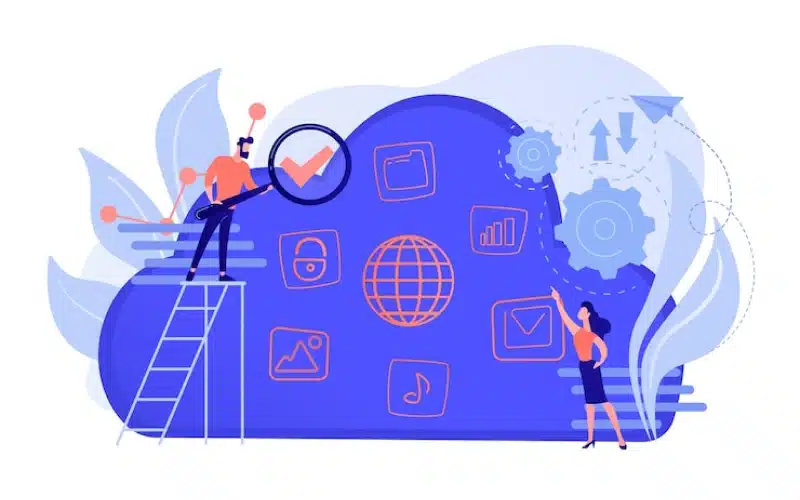
Important Factors to Think About
Accessibility and usability
The user interface of cloud services should be intuitive and geared on enhancing the user experience. Through the cloud, you may access your data from practically anywhere in the world with many of the leading players in the industry. If you have a reliable internet connection, you can access your online files, which are stored in their separate data centers.
Security
When discussing the internet, corporations get preoccupied with security. Putting files in the cloud storage space, which resides not on the PCs but on servers managed by third-party providers, necessitates a thorough grasp of their security protocols.
Cost-efficient
By opting for cloud storage, your business opts for efficiency. Online data organization is far more effective than traditional paper. The cloud storage provider handles all of your data inquiries, and if you are concerned about the storage time limit, there are economical cloud services that give storage for life.
Convenient file sharing
The ability to share data files among teams and the network is a feature that every business requires in a cloud solution. In addition to allowing you to share your files with other users, every cloud storage service also allows numerous people to access your data. Cloud suppliers offer an environment in which two users can exchange files in the same cloud service, however, few service providers offer cross-platform file-sharing capabilities.
Automation
The benefit of cloud storage is that one user cannot impact another’s task. It functions like a hard drive; if you wish to save a data file, it will not interfere with any other cloud-based operations. With an intuitive design, cloud services ensure that several users can interact simultaneously on the platform. Your tasks are automatically managed and organized by the cloud provider.
Multiple users
The same cloud environment might be connected with several uses. Multiple people can collaborate on the same file using cloud storage. For example, you may provide several people access to your files so that they can access and change them. The authorized individual has real-time access to your information from anywhere in the globe.
Synchronization
The sync capability is provided by every storage vendor. You may sync the cloud storage data with any device via synchronization. As previously said, we may access our data from any device and from anywhere in the globe, but this is only possible with the help of synchronization. With the appropriate credentials, you may log in to your subscription storage service from any device and view all of your data saved in that cloud storage. There is no need to copy data from one device to another, but you will need a reliable internet connection to view all of your information.
Convenient
To access or see your data, you do not require a hard disk or flash drive; everything is done online. However, if you want to download any file or data, you may need a storage device or you may be able to download such stuff in your device. However, if you wish to surf your data, it will not take up any space on your smartphone. Even if you make modifications to the data, the changes will be reflected on all devices that are synced with that storage service. To utilize the cloud storage service, you do not need to be an expert or have any technological skills. The provider handles all of the heavy lifting.
The Five Top Services for Cloud Storage to Consider
LiveDrive – LiveDrive is a j2 Global product.
This is an unlimited cloud storage service that enables users to safely back up, edit, and share data, photographs, and videos. It offers unlimited backup space and at least 2,000 GB of sync storage. Livedrive is regarded as the greatest platform for remote team collaboration because to its automatic data backup and bank-grade security. LiveDrive is regarded by many as one of the most expensive (if not trustworthy) alternatives, despite all of its features.
Google Drive
Introduced by Google in 2012, this storage drive offers a variety of additional functions. You may obtain 15GB of free storage and a good office suite with only a Google account. It is a wonderful alternative for many firms to use as their cloud-based workplace in its entirety. Although some customers are dissatisfied with its uploading speed and search speed, Google Drive is frequently the first answer that comes to mind.
Microsoft OneDrive
Microsoft’s cloud solution system has 5 GB of free storage space, with 100 GB, 1 TB, and 6 TB storage options available separately or as part of Office 365 subscriptions. OneDrive users receive 1TB of storage space as part of a Microsoft Office subscription. There are also rumors that some files can become corrupted when they are synced or uploaded to OneDrive, although its prevalence is unknown.
Apple’s iCloud
Apple’s iCloud storage is another cloud solution that comes preinstalled on all Apple devices. This allows you to save your images, videos, and other things in one location. Insidious hackers are always attempting to breach Apple’s stronghold, posing a constant threat to its security.
Dropbox
Dropbox is one of the cloud storage choices that offers a variety of plans that specifically match the requirements of personal, small, and large business plans, ranging from 2 TB to limitless capacity. According to them, there is no compromise to your business’s security, but it can be highly expensive for small businesses in contrast to its cost-effectiveness.
Conclusion
There are undoubtedly a variety of cloud storage solutions available. While having more options is generally a good thing, it does make it more difficult to find the best option for your needs. By adhering to the aforementioned recommendations, you position yourself for future success. Be wary of internet frauds before making your final purchase, and prepare to reap the benefits of the digital age with global access to Data!
{BUTTONS}









