How to Make a Mind Map That Actually Helps You Think
Brian Taylor May 13, 2025
Mind mapping is a powerful tool for brainstorming, organizing thoughts, and sparking creativity. However, if done incorrectly, it can feel chaotic rather than helpful. In this guide, we’ll show you how to make a mind map that actually helps you think, turning your ideas into a clear and structured visual that boosts productivity and creativity.
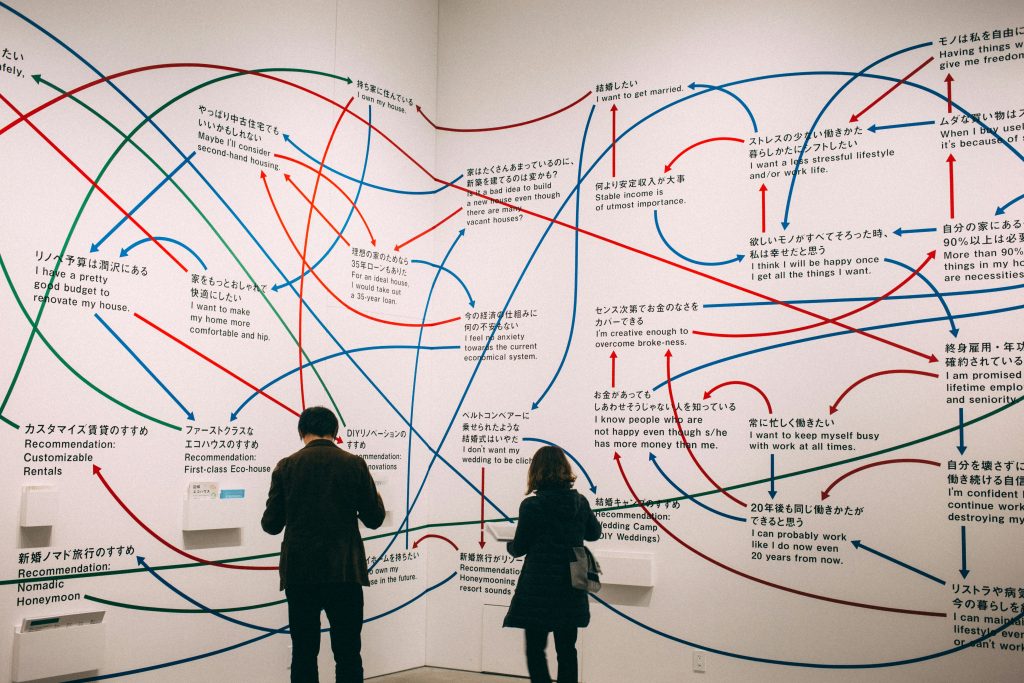
1. Start with a Clear Central Idea
When creating a mind map, the first step is to choose a central idea or concept. This idea should be the main focus of your map. It could be a project, a problem you’re solving, or a topic you want to explore. Be as specific as possible with this central idea, as it will act as the anchor for all other branches of your mind map.
Pro Tip: Keep the central idea short and concise. Use a single word or a short phrase to represent the essence of your thought or project.
2. Branch Out with Main Categories
Once you have your central idea, begin branching out with the main categories or themes related to your idea. These are the major components of the topic you’re exploring. For example, if your central idea is “Marketing Strategy,” your main categories might include “Target Audience,” “Content Creation,” “Advertising,” and “Budget.”
Use lines or arrows to connect these categories to the central idea, creating the primary branches of your mind map. Each of these branches will serve as a starting point for more detailed exploration.
3. Add Subcategories for Deeper Exploration
After you’ve identified your main categories, dive deeper by adding subcategories. These are smaller, more specific ideas or tasks that relate to the broader categories. For instance, under “Content Creation,” you might include “Blog Posts,” “Social Media,” and “Videos.” These subcategories will help you break down your central idea into actionable steps or more focused topics.
Tip: When adding subcategories, be mindful of the level of detail. Avoid overcomplicating your mind map by adding too many sub-branches—keep it simple and relevant.
4. Use Keywords and Short Phrases
One of the key principles of an effective mind map is using keywords and short phrases rather than full sentences. The purpose of a mind map is to trigger your brain and facilitate the flow of ideas, not to explain everything in full detail. By using keywords, you can keep the mind map organized and easily readable, allowing your mind to make connections between ideas quickly.
Quick Tip: Use colors or bold text to emphasize important ideas or key points. This will help you quickly spot crucial elements when reviewing your mind map.
5. Make Connections Between Different Branches
One of the most powerful aspects of mind mapping is the ability to see connections between different ideas. As you work on your mind map, try to link related concepts by drawing lines between them. These connections can help you discover new insights, identify patterns, or see how different ideas are interrelated.
For example, you may realize that “Target Audience” and “Budget” are connected because you need to allocate funds based on your audience’s preferences. Connecting related ideas will give you a clearer, more holistic view of the subject you’re exploring.
6. Keep It Simple and Visual
A key to making a mind map that helps you think is to keep it simple and visual. Avoid clutter by sticking to the essential ideas. Use shapes, colors, and icons to highlight and differentiate different elements. For instance, use circles for main categories, squares for subcategories, and arrows to indicate the flow of ideas.
Pro Tip: Visual elements like images and symbols can help reinforce concepts, making the mind map more engaging and easier to remember.
7. Review and Refine Your Mind Map
Once you’ve created your mind map, take a step back and review it. Ask yourself: Does it make sense? Are there any gaps in information? Is there a better way to organize the branches or connections?
Refine your mind map by adding, removing, or adjusting elements to improve clarity. Remember, the mind map is a tool to help you think, so it’s important that it works for you and aligns with your thought process.
Tip: Don’t be afraid to make changes as you go. Mind maps are dynamic, and you can always revise them to reflect new insights.
8. Use Technology to Enhance Your Mind Mapping
While traditional pen-and-paper mind maps are effective, using mind mapping software can help you create more complex, digital mind maps with ease. There are many tools available, such as XMind, MindMeister, and Coggle, which allow you to quickly create and modify mind maps. These tools often come with features like drag-and-drop, customizable themes, and the ability to share your mind maps with others.
Pro Tip: Digital mind maps also allow you to add links, images, and notes, further enhancing the richness of your ideas.
Conclusion:
Mind mapping is a valuable tool for organizing your thoughts and sparking creativity. By starting with a clear central idea, branching out with main categories, adding subcategories for deeper exploration, and making connections, you can create a mind map that not only helps you think but also inspires new ideas and solutions. With practice, you’ll be able to use mind mapping as a powerful tool to enhance your productivity, creativity, and problem-solving skills.
References:
- Mind Tools (2023) ‘How to Create a Mind Map.’ Available at: https://www.mindtools.com (Accessed: 12 May 2025).
- Psychology Today (2024) ‘The Power of Mind Mapping for Creative Thinking.’ Available at: https://www.psychologytoday.com (Accessed: 12 May 2025).
- Coggle (2024) ‘How to Make the Most of Mind Mapping.’ Available at: https://www.coggle.it (Accessed: 12 May 2025).





