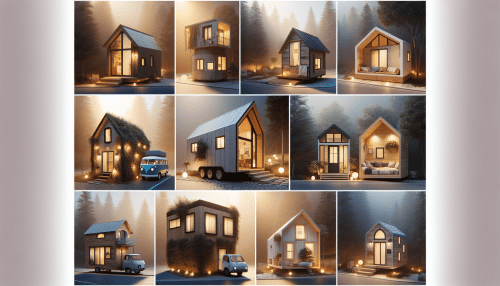How to Optimize Your Home Workspace for Productivity
Olivia Morgan May 22, 2025
At the present time, with remote work becoming the norm, many people face the challenge of creating a home workspace that supports focus, comfort, and efficiency. Knowing how to optimize your home workspace for productivity can dramatically improve your work quality and well-being.
In this guide, we’ll explore practical strategies backed by research to help you design a workspace that boosts creativity and reduces fatigue. Furthermore, we’ll cover lighting, ergonomics, organization, and minimizing distractions, all essential for a productive work-from-home environment.

Why Optimizing Your Home Workspace Matters
Firstly, your workspace significantly impacts your productivity and health. According to a study by the University of California, uncomfortable or cluttered work areas can increase stress and reduce work quality. Conversely, well-organized and ergonomic setups enhance concentration and reduce physical strain.
Moreover, productivity expert David Rock emphasizes that environments minimizing distractions help the brain enter a state of deep work, where focus and creativity peak. Hence, investing time in optimizing your workspace is a worthwhile effort.
1. Choose the Right Location
Moreover, choosing the best spot in your home for work is foundational. Ideally, this space should be quiet, free from heavy foot traffic, and separate from entertainment areas.
Location Tips:
- Find a corner or room with minimal noise.
- Avoid working from your bed or couch to separate work and relaxation.
- Consider natural light availability for mood and energy.
Selecting a dedicated workspace helps mentally distinguish work time and supports better focus.
2. Optimize Lighting for Comfort and Alertness
Lighting affects mood and alertness, so proper lighting is essential in your home workspace.
Lighting Recommendations:
- Use natural daylight whenever possible; it boosts vitamin D and circadian rhythm.
- Supplement with adjustable LED desk lamps to reduce eye strain.
- Avoid harsh overhead lights that cause glare.
- Consider warm light tones in the evening to support winding down.
Obviously, research from Harvard Health Publishing highlights that natural and balanced lighting improves productivity and reduces headaches.
3. Invest in Ergonomic Furniture
Physical comfort reduces fatigue and the risk of injury. Ergonomic furniture supports posture and allows longer, more focused work sessions.
Ergonomic Essentials:
- Chair: Adjustable height and lumbar support to maintain spine alignment.
- Desk: At elbow height to prevent shoulder strain.
- Monitor: Positioned at eye level to avoid neck pain.
- Keyboard and Mouse: Placed to keep wrists straight.
The Occupational Safety and Health Administration (OSHA) provides detailed guidelines for ergonomic home setups that prevent repetitive strain injuries.
4. Keep Your Workspace Organized
Clutter distracts and stresses, so an organized workspace encourages productivity.
Organization Tips:
- Use drawers, shelves, and desk organizers to keep essentials accessible.
- Keep only daily-use items on your desk.
- Digitize documents when possible to reduce paper piles.
- Regularly declutter to maintain a clean environment.
A clean workspace helps clear mental clutter, supporting a focused mindset.
5. Minimize Digital and Environmental Distractions
Overal, distractions reduce efficiency and increase task completion time.
Ways to Minimize Distractions:
- Use noise-canceling headphones or white noise apps if ambient noise is unavoidable.
- Silence non-urgent notifications on devices.
- Use website blockers during focused work periods.
- Communicate your work hours to household members to reduce interruptions.
By managing distractions you optimize your home workspace for productivity and deep focus during work.
6. Personalize Your Workspace Thoughtfully
Though, adding personal touches can make your workspace inviting without causing clutter.
Personalization Ideas:
- Add plants to improve air quality and mood.
- Use art or photos that inspire without overwhelming.
- Choose calming colors like blues or greens for walls or accessories.
- Incorporate essential oil diffusers or small speakers for ambient sounds.
Personalized spaces feel more comfortable, boosting motivation and creativity.
7. Take Regular Breaks to Recharge
Therefore, even the best workspace won’t help if you don’t rest adequately. Taking breaks supports sustained productivity and prevents burnout.
Break Tips:
- Follow the Pomodoro Technique: 25 minutes work, 5 minutes break.
- Stand, stretch, or walk during breaks to reduce physical strain.
- Avoid screens during breaks to rest your eyes and mind.
- Hydrate and snack healthily to maintain energy.
According to the American Psychological Association, regular breaks improve focus and reduce stress.
Emerging Trends in Home Workspace Design
Today, hybrid and remote work models have increased interest in home office design. Many now prioritize multi-functional spaces adaptable for work, relaxation, and exercise.
Additionally, technology like smart desks and ergonomic accessories are becoming popular to enhance comfort and productivity. These trends reflect growing recognition that a well-designed workspace supports overall well-being.
Conclusion
In brief, learning how to optimize your home workspace for productivity involves thoughtful location choice, lighting, ergonomics, organization, and distraction management. Additionally, personalizing your space and taking regular breaks foster motivation and well-being.
Ultimately, creating a balanced and supportive home workspace allows you to work efficiently and comfortably, regardless of the challenges remote work may bring.
References:
- University of California (2021). Impact of Workspace on Productivity. Available at: https://www.universityofcalifornia.edu
- Harvard Health Publishing (2018). Lighting and Mental Health. Available at: https://www.health.harvard.edu
- Occupational Safety and Health Administration (OSHA) (2020). Ergonomics and Home Workspaces. Available at: https://www.osha.gov
- American Psychological Association (2022). The Importance of Work Breaks. Available at: https://www.apa.org